(For Maker Faire Taipei 2017 customers: English explanation is written after Japanese.)
お待たせしました。MFT2015で頒布したPICUAL(PERIDOT用LCDシールド)のデモデータを公開しました。
- PERIDOT用コンフィグレーション (cq_viola_top.rbf)
- プロジェクトファイル一式は以下にあります。
https://github.com/kimushu/peridot/tree/feature/picual/fpga/peridot_picual - コンパイル済みのバイナリで試したい方は、PERIDOT RBF-WRITERにて以下のRBFをPERIDOTに書き込んでください。
https://github.com/kimushu/peridot/raw/feature/picual/fpga/peridot_picual/output_files/cq_viola_top.rbf
- プロジェクトファイル一式は以下にあります。
- 動画再生制御プログラム (boot.elf @ lcdunit_ckplay)
- 上記コンフィグレーションでは、NiosIIのブートローダがSDカードからELFバイナリを起動するようになっています。
SDカードをFAT16or32でフォーマットし、"PERIDOT"というディレクトリを作って"boot.elf"という名前で動画再生プログラムを入れておきます。このプログラムは、同じくSDカードの"PERIDOT"ディレクトリから"*.ck"というファイルを検索して、順番に再生します。いまのところ、タッチセンサによる動画切り替え等の機能はありません。 - 本プログラム起動後の約15秒間は、タッチセンサのテスト機能が動きます。PICUAL製造後の動作テストに使っていました。
- 動画再生制御プログラムは上記プロジェクトファイルのsoftwareディレクトリ内にあります。
https://github.com/kimushu/peridot/tree/feature/picual/fpga/peridot_picual/software/lcdunit_ckplay - コンパイル済みのバイナリもあります。以下のファイルをお使い下さい。
https://github.com/kimushu/peridot/raw/feature/picual/fpga/peridot_picual/software/lcdunit_ckplay/boot.elf
- 上記コンフィグレーションでは、NiosIIのブートローダがSDカードからELFバイナリを起動するようになっています。
- 動画エンコーダ
- 本サンプルでは、動画フォーマットとして長船氏によるCKコーデックが用いられています。
エンコーダ(に音声付加機能を追加したもの)の公開許可をいただきましたので、以下で公開します。
https://github.com/kimushu/ck_enc
- 本サンプルでは、動画フォーマットとして長船氏によるCKコーデックが用いられています。
- 動画データサンプル
- CC-BYな動画をckファイルに変換しておきましたので、置いておきます。(提供元:http://mazwai.com/)
raccooncomeandgo.ck
- CC-BYな動画をckファイルに変換しておきましたので、置いておきます。(提供元:http://mazwai.com/)
Demonstration and sample data for PICUAL & PERIDOT board:
- FPGA configuration for PERIDOT (cq_viola_top.rbf)
- Write this file (cq_viola_top.rbf) to PERIDOT using PERIDOT RBF-WRITER.
- If you want to edit FPGA configuration as you like, you can use the Quartus project file uploaded here: https://github.com/kimushu/peridot/tree/feature/picual/fpga/peridot_picual
- Video play control program (boot.elf @ lcdunit_ckplay)
- Prepare a SD-card and format with FAT16 or FAT32.
- Make "PERIDOT" directory at the root of SD-card
- Copy this file (boot.elf) into "PERIDOT" directory on SD-card.
- If you want to edit control program, you can customize Nios II EDT project files uploaded here: https://github.com/kimushu/peridot/tree/feature/picual/fpga/peridot_picual/software/lcdunit_ckplay
- This program includes touch panel tester and video player. After power-on, touch panel tester starts first, video player starts after about 15 seconds.
- Video encoder
- In this demonstration, @s_osafune's "CK-codec" is used for video compression.
- The encoder for CK-codec (ck_enc) is uploaded here: https://github.com/kimushu/ck_enc
- After video compression, copy encoded video files (*.ck) into "PERIDOT" directory of SD-card.
- Pre-encoded video sample
- raccooncomeandgo.ck (License: CC-BY. From http://mazwai.com/)





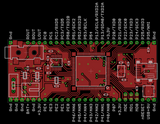

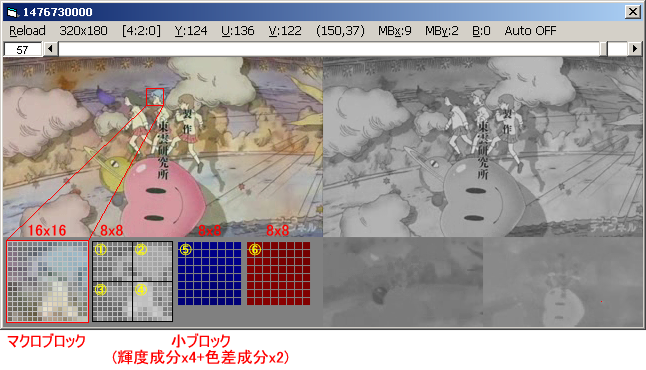
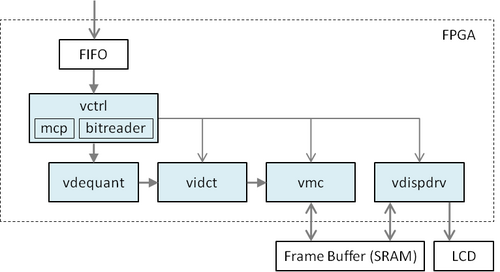











最近のコメント